A Selection of the Best Arduino Simulators
The advantages of simulating real-time events have been the bedrock of many industries. Over the years, some huge gainers of simulation have been the field of aeronautics and aviation. Today, Arduino simulators now make it possible for anyone—beginners and professional circuit designers—to learn, program and test ideas without any fear of capital loss and wasted energies.
Arduino simulators are great platforms for programmers and designers looking to learn the basics of circuit design and schematics. Its greatness comes from the fact that it provides you with an avenue to learn without the fear of damaging your board and design equipment. Also, students who may have some challenges purchasing electrical equipment with no clue on how they will function can eliminate trial and error using Arduino simulators. This will save you a lot of money and time.
Another great advantage of Arduino simulators is that it supports line to line debugging so the user knows exactly where or which line he or she went wrong. Arduino simulators exist in diverse forms and have been developed to be compatible with the major operating systems—Windows, Linux and Mac OS—out there. Therefore to simplify your search for a great Arduino simulator built for your computer’s ecosystem, here is the list of the best options out there.
The List of Arduino Simulators
This list comprises of Arduino simulators which will be differentiated by the operating systems they run on, their usability structure—either open source or paid—and a number of resources out there to get anyone started with using these options.
Recap.
PaulWare’s Arduino Simulator
As the name suggests, this Arduino simulator was created by a developer named Paul. The simulator is open source and has gathered its own fair share of followers who both add to its resources and create tutorials on how to make use of the simulator. This free product was made predominantly for the Windows ecosystem and it provides enough support for the simulations beginners intend to run.
The major components it provides to support your project include a LED momentary depress switch, 4*4 matrix keypad, 4*4 matrix keypad with LCD display, Rotary dip switch etc. A visit to its dedicated YouTube page will provide you with enough information to get started with using this Arduino simulator. There is also a dedicated section for it on Arduino’s forum platform which you can become a member off to learn more about updates and design schematics.
Simduino: an iPad Arduino Simulator
This Arduino simulator is a paid simulator developed for use on Apple’s smart devices ecosystem. It is a comprehensive simulator that allows you learn about programming and electronics on Arduino’s platform. It provides enough support for most of Arduino C programming language and can be used to run multiple projects according to the user’s needs.
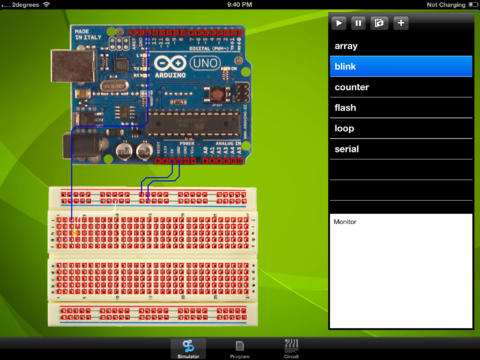
This option is highly rated and its reviews from the iTunes store are through the roof. There is a good support system put in place to help its users understand the documenting details and resources available to its users on its official website. With approximately $2, you get a solid Arduino simulator that is compatible with your iPad.
ArduinoSim
Now, here is a cross-platform Arduino simulator that does what it promises; providing a great platform for learning programming and circuit design. Although not open source, this simulator is completely free and gives you the ability to work on Windows and Linux operating systems with ease. The ArduinoSim was created with Python and it was built to integrate itself seamlessly with the Arduino environment.
The ArduinoSim was built for a primarily scientific and engineering audience. And its user base has ensured that enough support materials are out there at easy reach for your personal use. Therefore, the project it supports generally falls into the electrical engineering realm. Do not also forget that it is totally free.
Arduino Simulator for PC
This is also one of the best Arduino simulators out there for a couple of reasons. These reasons include its cross-platform features, sketch designs, debug sketches and develop complicated ideas with ease. It has its base on both Windows and Linux. Users can also select the type of Arduino—Mega, Nano and Leonardo—they would like to use as well as an LCD display.
It is important to note that it is not open source and its features are developed and rolled out by its developers. There is also a great deal of supporting documentation and project samples out there to encourage you with using it. Sadly, it comes at the relatively expensive cost of $20 when compared to its counterparts out there. But with such multi-functionalities and an excellent debugging tool, the Arduino simulator for PC is a great choice to consider investing your money on.
Emulare Arduino Simulator
Interested in multi-tasking with your Arduino tasks? Then the Emulare is your best bet. This innovative simulator provides its user with the ability to simulate multiple Arduino projects at the same time without any hitches whatsoever. It is also billed as a cross-platform simulator due to the fact that it supports both Linux and Windows operating systems.
The Emulare was made for predominantly electrical electronics projects and it comes equipped with a rich object library. Emulare places its focus on ATMega microcontrollers which will enable you in your construction of complete circuits with AVR memory elements, push buttons, switches, timers, LED and other components. Surprisingly, the Emulare with all its features and components is totally free and comes with enough support to help its users understand its features.
Simulator for Arduino
The simulator for Arduino developed by virtronics, is a full featured simulator available for students and beginners to the electronics world looking for an excellent Arduino simulator. This is a cross-platform simulator which is supported by both Linux and Windows operating systems.
The features of this simulator and some of its benefits include; its ability to serve as a teaching tool covering the basics of sketching in Arduino, testing out sketched ideas to see working patterns, Debug your lines and develop virtual presentations for new clients. It is also important to note that the simulator for Arduino isn’t an open source offering but comes at no cost to you.
Yenka for Arduino
Yenka is a solid Arduino simulator that students, as well as experienced Arduino users, can use to learn as well as teach the basics of programming and circuit design. Like most simulators on this list, it comes equipped with all the necessary features to test out sketches/ideas, debug your projects and develop complicated projects without any hardware input.

Yenka has been widely used by educators teaching the basics of electrical electronics and its pricing may put it out of the reach of students. It is a cross-platform simulator which runs on both Linux and Windows operating system which is definitely a pro in my books. Apart from its cost, it might just be the perfect Arduino simulator for your personal use.
Tinkercad Circuit
Autodesk’s role in developing an electric circuit over the years is one that cannot be over-emphasized. Tinkercad circuit is just another of Autodesk’s offerings but its compatibility with Arduino gives it a place on this list. Firstly, it is important to note that Tinkercad is a CAD application that has a dedicated feature for designing circuits. Therefore, on downloading the free app, you will be getting both a CAD application and an Arduino simulator.
Like the other simulators mentioned above, Tinkercad is a really excellent tool for learning the basics of Arduino programming and circuit design. The app works on Windows and android ecosystem. It also has a very large resource or support base—like most Autodesk products—which provides you with all the support you will require to develop circuits or learn from scratch. This app comes highly recommended by its users as can be seen by its online reviews.
LTSpice Arduino Simulator
LTSpice is a free versatile and accurate circuit simulator with the ability to simulate programs and designs developed for Arduino’s ecosystem. The simulator comes with a lot of features which were designed to make simulation easy and they include its schematic capture and waveform viewer attributes.
This is one of the few simulators out there that is supported by both the Windows and Mac OS platforms. It comes highly recommended and with a lot of online resources to ease your learning process. As stated earlier, the simulator is totally free and can be found for your personal use here.
PSpice for Arduino
I believe every electrical and electronics student must have come across PSpice during the months spent learning the basics of circuit design and programming. But for those who don’t know what PSpice is, it is an intuitive simulator which can be used for Arduino simulation due to the many features integrated into the application. PSpice is supported by Windows and Linux operating system and comes in different modules or types.
Students can make use of the PSpice Lite which is totally free to learn the basics of Arduino programming while companies, teachers and other experts can make use of the paid PSpice. PSpice is currently been used across diverse industries—automotive, education, energy supply etc. There is a truly vibrant community around PSpice many offerings which mean that learning about its features or receiving help while working on your personal projects will be easy to get.
Circuit Lab Arduino Simulator
Circuit lab is billed as an effortless schematic and powerful simulation tool and it truly leaves up to this billing. This simulator was designed after the PSpice model and it was built predominantly for use by electrical and electronics engineers. Its features allow the user to; learn the inner workings of an Arduino sketch, debug projects and design/preview schematics.
The Circuit Lab application is not free and this may be a limiting factor to students looking for an Arduino simulator to work with. The application runs on both Windows and Linux operating systems. It is also community-based and comes with enough supporting materials, case studies and examples teaching you about its features and use.
EasyEDA simulator
Here is another of my personal favourite due to its features, usability and widespread support for the major operating systems anyone uses. EasyEDA is good for learning programming and circuit design on Windows, Linux, Mac OS and Android a feat that few others can boast off.
It comes at a cost though which may be off-putting to some. Aside from this, there are a plethora of learning materials as well as an online community dedicated to discussing all things EasyEDA.
Circuits-cloud Simulator
Throughout the list, we have not yet offered an in-browser simulation option. So here comes Circuits-cloud, an excellent Arduino simulator that can be used by anyone to learn the basics of circuit design. It is designed with just the basic design features to make sketching and simulation fun and easy to understand by beginners. The application is also free which earns it a spot on this list.
Systemvision Simulator
Systemvision is another brilliant cloud-based simulator you should consider for running your Arduino simulations and circuit designs. It is a free online tool with the features you need to learn, create and share your ideas with your peers or clients in order to receive instant feedback. It comes with a vibrant community and excellent support from its parent company which will definitely simplify your projects.
Proteus by Labcenter
This is an excellent simulator that combines simplicity with its many features to make Arduino simulations a walk in the park. The simulator has made inroads in diverse industries including; automotive, IoT, and education. It is compatible with Windows and Linux and comes at a cost. You can learn more about its vibrant community and offerings here.
Arduino IO Simulator 1.5
The Arduino IO simulator is designed to give you the capability to simulate the IO (in- and outputs) of your project by just connecting your board to the computer (you only need your Arduino UNO board). The simulation software will communicate with your Arduino board through an Arduino simulator library and the serial communication (USB port).
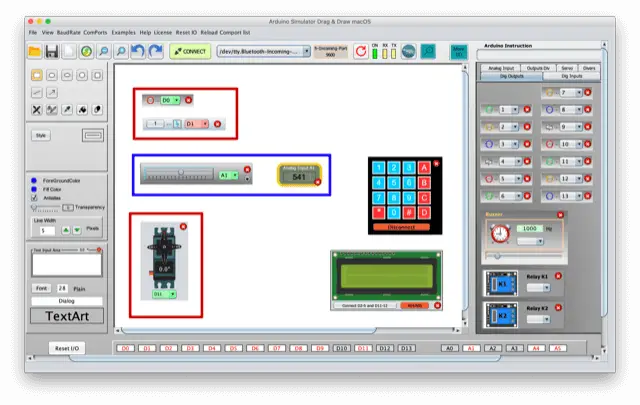
To make use of the simulator library, you need to change the lines of code that controls the in and outputs. We made instruction similar to the ones Arduino uses, we changed the digitalWrite, analogWrite,… instruction to ones with a capital letter like DigitalWrite, AnalogWrite. All the possible instructions can be found in its user manual.
There are 2 versions available. A free version and a paid version both for Windows and Mac users. You can learn more about this simulator here.
Here we come to the end of this excellent list on Arduino simulators you can consider taking advantage of. To provide you with more options, both free and paid simulators were included which means the onus on which to use now falls on your shoulders.
Источник:










