ESP32 Pinout How to use GPIO pins?
Содержание
- ESP32 Chip Introduction
- ESP32 Pinout
- Digital input GPIO pins
- Interrupt Pins
- Strapping GPIO Pins
- Analog to digital converter or Analog GPIO pins
- Digital to Analog converter pins
- Touch sensor pins of Devkit
- Memory card interfacing pins
- External interrupt pins
- PWM GPIO pins
- PWM motor control feature
- I2C communication pins
- SPI Pins
- RTC pins of ESP32 devkit
- Hall sensor pin
- I2S (Inter-IC Sound)
- Pulse Counter Module (PCNT)
- Remote Control Module
- Automatically Resetting ESP32
This tutorial is about the pinout of the ESP32 development board, especially for the ESP32 devkit. ESP32 devkit consists of the ESP-WROOM-32 module. There are many versions of the ESP32 chip available in the market. But ESP32 devkit uses ESP-WROOM-32 module. But the functionality of all GPIO pins is the same across all ESP32 development boards. I find many people searching online about this development board.
Many people are asking questions about how to use its GPIO pins? Which GPIO pin can be used as a digital input-output pin? Which GPIO pin can be used as an analog pin? And which pin should not be used to use this board safely? You will get the answer to these questions in this article. So now let’s begin with the introduction of GPIO pins of the ESP32 development board.
ESP32 Chip Introduction
- ESP32-WROOM-32 is a very popular chip used for the internet of things applications. The main part of this module is the ESP32-D0WDQ6 chip.
- It has 48 pins but all pins are not available to use in devkit. You will see more information about it in the latter part of this tutorial.
- It consists of an on-chip WiFi module, Bluetooth low energy module, and Bluetooth module. So if you are working on an embedded systems project, where you need all these modules, you can simply use this board instead of using off-the-shelf all components one by one. Due to these features, it can be used for many embedded systems applications.
- It is a very low-cost board and can be purchased for around 10-15$.
- Consists of two cores and each core can be controlled separately.
- It can operate at a variable frequency range from 80 MHz to 240 MHz.
- It has a special ultra-low power co-processor. A user can power off processors and can use a low-power coprocessor to monitor peripherals at low power like GPIO pins.
- The diagram below shows the complete diagram of the D0WDQ6 chip.
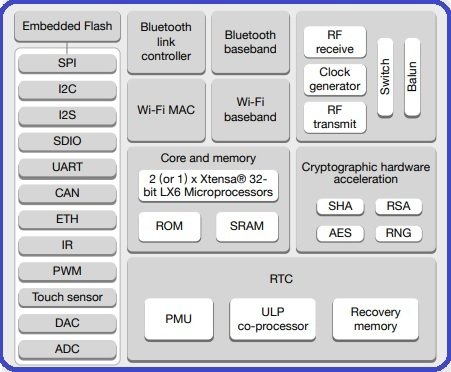
you can check these articles on ESP32:
you can check more information about this chip here.
Main features of ESP32
Followings are the main features of ESP32 :
- It has onboard 18 Analog to digital converts ADCs. Each ADC is 12 bit SAR technology-based.
- 2 digital to analog converts DACs.
- It integrates 9 touch sensors.
- For communication, it has 2 UART communications channels, 2 I2C communications interfaces, two I2S channels and one CAN communication interface.
- It has 16 pulse width modulation channels.
- It also has a cryptographic hardware acceleration module for various cryptographic algorithms like RSA, AES.
ESP32 Pinout
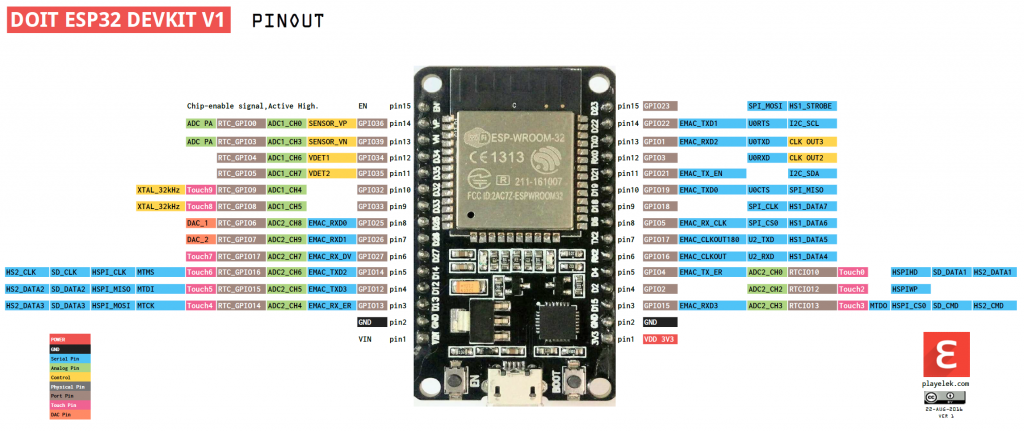
The picture given below explains all the pins of this board. As I mentioned earlier chip which is used with the board has 48 GPIO pins. But we can not use all pins through these development boards.
GPIO pins of ESP32 DEVKIT
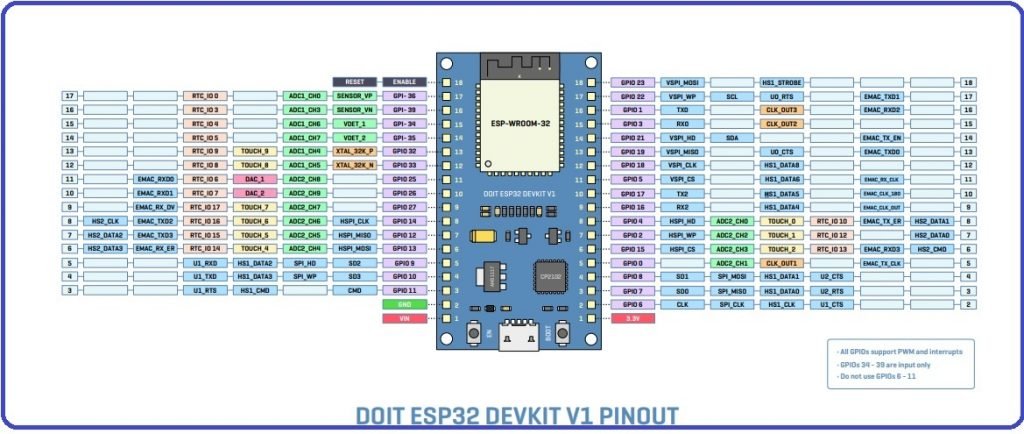
ESP32 Pin Configuration Details
As mentioned earlier, the chip used with this board has 48 GPIO pins, but all pins are not accessible through development boards. ESP32 devkit has 36 pins and 18 on each side of the board as shown in the picture above. It has 34 GPIO pins and each pin has multiple functionalities which can be configured using specific registers. There are many types of GPIOs available like digital input, digital output, analog input, and analog output, capacitive touch, UART communication and many other features mentioned above.
Digital input GPIO pins
It has six GPIO pins which can be used as digital input pins only. They cannot be configured as digital output pins. Hence, They do not have internally connected push-pull resistors. They can only be used as digital input pins.
- GPIO34
- GPIO35
- GPIO36
- GPIO37
- GPIO38
- GPIO39
Note: The maximum operating current which GPIO pins can sink and source is 40mA according to the datasheet of ESP32 chip. But it is recommended to keep it below 20mA.
All GPIO pins on initial boot-up or reset remains in active low state except the following pins. The following pins will be in active-high state by default during boot-up or reset. Therefore, you should initialize these pins to active-low state in the code in the setup function of the code.
- GPIO1
- GPIO3
- GPIO5
- GPIO6 to GPIO11
- GPIO14
- GPIO15
Interrupt Pins
All above-mentioned GPIO pin can be configured in interrupt mode.
Strapping GPIO Pins
Some GPIO pins are used to configure bootloader or flashing mode of ESP32 during application flashing or bootloading.
- GPIO0
- GPIO2
- GPIO4
- GPIO5 (must be HIGH during boot)
- GPIO12 (must be LOW during boot)
- GPIO15 (must be HIGH during boot)
But if you are using Arduino IDE to program ESP32 board, you don’t need to set or reset the states of these pins. Because Arduino IDE sets these pins in required state to flash code. If you want to know more about ESP32 boot selection mode you can check this link.
Analog to digital converter or Analog GPIO pins
This development board supports 18 ADC channels. And each channel is of 12 bits. So it has a good resolution. It can be used to measure analog voltage, current and any analog sensor which provides output in the form of analog voltage. These ADCs can also be used in sleep mode for lower power consumption. Each ADC channel has a resolution of 12 bits which is equal to
3.3 / 4095 where 3.3 volt is a reference voltage and 4095 is minimum step by ADC

So the minimum voltage, we can measure with these ADC channels is about 80 microvolt. Anything less than this will be an error. I will talk more about it in coming tutorials. The major drawback of ESP32 ADC is that it has a nonlinear behavior. you can check the diagram below:
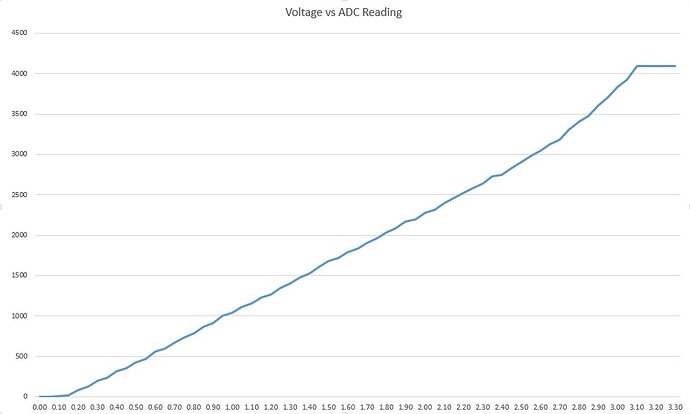
Mapping of Analog pins with GPIO pins is shown below:
- ADC1_CH0 GPIO36
- ADC1_Ch2 GPIO37
- ADC1_CH2 GPIO38
- ADC1_CH3 GPIO39
- ADC1_CH4 GPIO32
- ADC1_CH5- GPIO33
- ADC1_CH6 GPIO34
- ADC1_CH7 GPIO35
- ADC2_CH0 GPIO4
- ADC2_Ch2 GPIO0
- ADC2_CH2 GPIO2
- ADC2_CH3 GPIO15
- ADC2_CH4 GPIO13
- ADC2_CH5 GPIO12
- ADC2_CH6 GPIO14
- ADC2_CH7 GPIO27
- ADC2_CH8 GPIO25
- ADC2_CH9 GPIO26
Digital to Analog converter pins
This development board has two onboard integrated 8-bit DAC. DACs are used to convert digital signals into analog signals. DACs has many applications like voltage control and PWM control.
Touch sensor pins of Devkit
ESP-WROOM-32 provide on board 10 capacitive touch sensors. So you don’t need to use separate touch sensors in your project when you are using this development board. These capacitive touch sensors can be used to detect any electrical and magnetic waves around like magnetic field detection. You can use a small array of pads instead of push buttons with these touch sensors.
- TOUCH0 GPIO4
- TOUCh2 GPIO0
- TOUCH2 GPIO2
- TOUCH3 GPIO15
- TOUCH4 GPIO13
- TOUCH5 GPIO12
- TOUCH6 GPIO14
- TOUCH7 GPIO27
- TOUCH8 GPIO33
- TOUCH9 GPIO32
Memory card interfacing pins
It also supports memory card interfacing through these pins.
- HS2_CLK MTMS
- HS2_CMD MTDO
- HS2_DATA0 GPIO2
- HS2_DATA1 GPIO4
- HS2_DATA2 MTDI
- HS2_DATA3 MTCK
External interrupt pins
All general purpose input output pins can be used as external interrupt. External interrupts are very useful. When you want to monitor change across any pin, you can use this pin as an interrupt instead of repeatedly monitoring the state of this pin.
PWM GPIO pins
All general purpose input output pins can be used to generate PWM except digital input pins from GPIO pins 34-39. Because these pins cannot be used as digital output pins. PWM signals are digital output signals. The maximum frequency of these PWM pins is 80 MHz. you can configure any other pin as a PWM pin by following these steps:
- Select a frequency for pulse width modulation.
- Set the duty cycle or pulse width.
- Select the PWM channel. ESP32 provides 16 PWM channels.
- Assign a digital pin to select the PWM channel.
PWM motor control feature
It also supports motor control features through internal registers of the ESP32 chip. ESP32 supports two MCPWM units. These MCPWM units can be used to control motors directly. Each MCPWM has three pairs of outputs mentioned below. you just need to configure these registers with any GPIO pins. you can find more information about these registers in the datasheet. Registers names are given below:
You can attach the PWM signals to the GPIO pins to get output.
I2C communication pins
It has dedicated pins available for two-wire I2C communication. One pin is used for data transfer and another pin is used for clock synchronization.
- GPIO21 is SDA pin.
- GPIO22 is SCL pin.
We have posted an article on I2C LCD interfacing with ESP32. This post explains how to I2C pins. you can read complete article:
SPI Pins
By default ESP32 has two SPI communication channels VSPI and HSPI and following table provides the defaults SPI pins for both channels. But if we can also map these pins to other GPIO pins also in Arduino or esp-idf.
| SPI Channel | MOSI | MISO | SCK/CLK | CS/SS |
|---|---|---|---|---|
| VSPI | GPIO23 | GPIO19 | GPIO18 | GPIO15 |
| HSPI | GPIO13 | GPIO12 | GPIO14 | GPIO15 |
RTC pins of ESP32 devkit
This board also provide RTC pins which can be used to trigger ESP32 from sleep mode.
- RTC_GPIO0 GPIO36
- RTC_GPIO3 -GPIO39
- RTC_GPIO4 GPIO34
- RTC_GPIO5 GPIO35
- RTC_GPIO6 GPIO25
- RTC_GPIO7 -GPIO26
- RTC_GPIO8 GPIO33
- RTC_GPIO9 GPIO32
- RTC_GPIO10 -GPIO4
- RTC_GPIO11 GPIO0
- RTC_GPIO12 GPIO2
- RTC_GPIO13 GPIO15
- RTC_GPIO14 GPIO13
- RTC_GPIO15 GPIO12
- RTC_GPIO16 GPIO14
- RTC_GPIO17 GPIO27
Hall sensor pin
It also has one hall sensor which is used to detect the magnetic field. Whenever you please this development board in the magnetic field, ESP32 generates a small voltage which can be measured with any pin. I will post a tutorial on it coming articles. Other features of the ESP32 development board and pins are shown in the above picture.
I2S (Inter-IC Sound)
ESP32 contains two I2S serial communication peripherals. I2S is used for Audio transmission and reception between two Audino devices. Each I2S controller works in a half-duplex communication mode. But we can combine these two available controllers to achieve full-duplex communication.
I2S — GPIO25 and GPIO26 ( I2S can be directly connected with DAC output channels (GPIO25 and GPIO26) to get direct Audio analog output.
Pulse Counter Module (PCNT)
ESP32 has 8 pulse counter (PCNT) modules which are used to count the number of positive or negative edges of the signal given to the GPIO pins. Each pulse counter module consists of a 16-bits counter register which counts from 0 to 65536 on the positive or negative edge of an input signal. Moreover, it can also be configured to count-up and count-down mode based on the edges of an input signal. Most importantly, it provides a control pin to enable or disable the count from an input signal.
- All GPIO pins can be configured as an input signal for the pulse counter.
Remote Control Module
The remote control module driver can be used to transmit and receive IR remote control signals and any GPIO pin can be configured to receive and transmit IR signals.
Automatically Resetting ESP32
This board has a 3.3V regulator enable pin with a pull-up resistor. This pin is connected to a push-button on the ESP32 board. Therefore, to automatically restart the board, connected this pin with the ground permanently.
If you liked this tutorial, you may also like to check these tutorials and projects:
Источник:










