How to Power Your Arduino? Vin, 5V, and 3.3V Pins.
Содержание
- Modules Used in This Article.
- Powering Your Arduino Via the Barrel Jack.
- Powering Your Arduino Via the Vin Pin.
- Powering Your Arduino Via the 5V Pin.
- Powering Your Arduino Via the USB Cable.
- 5V Pin as a Power Output.
- 3.3V Pin as a Power Output.

The Vin, 5V, 3.3V, and GND pins are Arduino power pins.
You can use the Vin pin to Power your Arduino with an unregulated 7 to 12-volt power source. Like a 9V battery or a wall adapter that is in the range of 7 to 12 volts.
Alternatively, you can power your Arduino through the 5V pin with an external regulated 5V power supply. It can be a wall adapter that gives out constant 5V or a DC-DC converter that is connected to a battery or a set of batteries.
You can use both the 5V pin and the 3.3V pin to provide power to modules that are connected to the Arduino. But you can’t use the 3.3V pin to power your Arduino Uno/Nano.
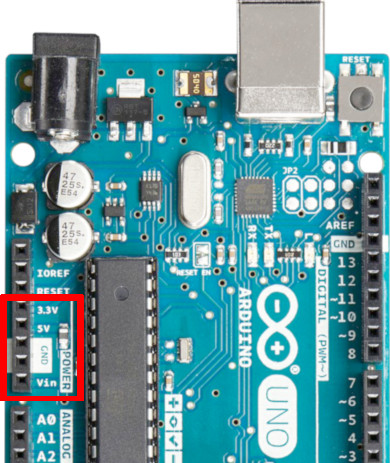
There are four different ways to power an Arduino:
Arduino board has two power outputs:
This article applies to both Arduino Uno and Nano. Nano doesn’t have a barrel jack. But regarding everything else, it is identical to Uno.
Modules Used in This Article.
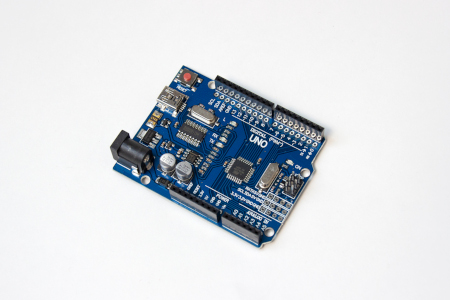
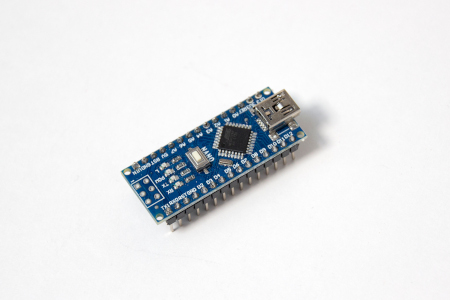
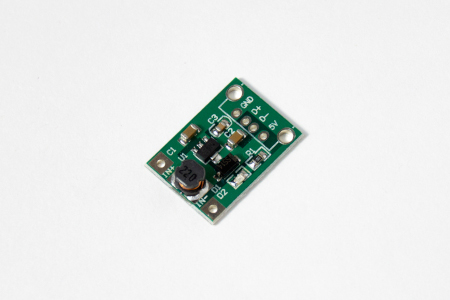
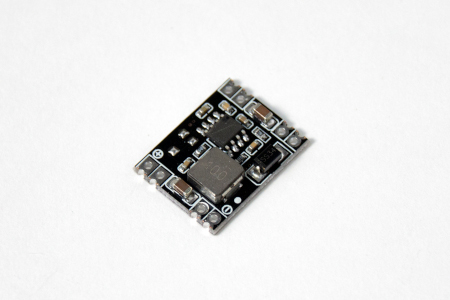
Disclosure: Bear in mind that some of the links in this post are affiliate links and if you go through them to make a purchase I will earn a commission. Keep in mind that I link these companies and their products because of their quality and not because of the commission I receive from your purchases. The decision is yours, and whether or not you decide to buy something is completely up to you.
Powering Your Arduino Via the Barrel Jack.
You can connect a 7 to 12 volt power supply to the barrel jack of your Arduino.
For example, a 9V battery. The tip of the barrel jack must be connected to the positive output of the power supply, and the sleeve of the power supply must be connected to the negative output of the power supply
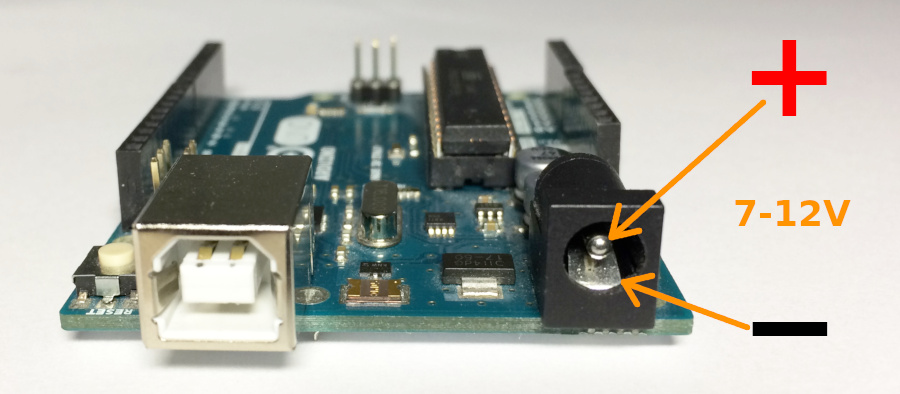
Powering Your Arduino Via the Vin Pin.
Connect the positive output of your 7 to 12 volt power supply to the Vin pin of your Arduino, and the negative to the GND pin.
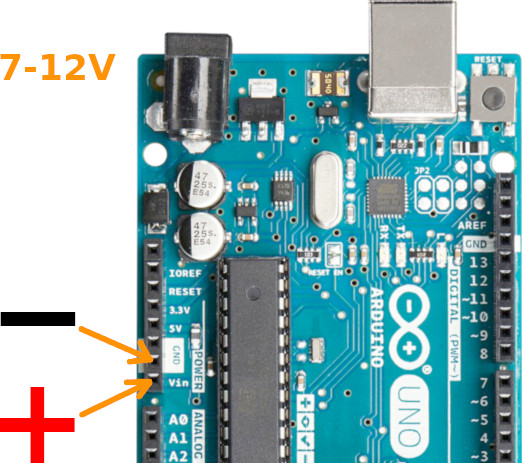
The Vin pin goes to the input of the onboard 5V regulator. The power source you connect to the Vin pin has to be 7 to 12 volts for the regulator to work reliably. It converts the unregulated input voltage to a stable 5V to be used by the Arduino.

The Arduino Vin pin and barrel jack are the same. The Vin pin is directly connected to the tip of the barrel jack. The sleeve is connected to the GND. This means that if you power your Arduino through the barrel connector, then you can use the Vin pin as a direct unregulated battery output.
Powering Your Arduino Via the 5V Pin.
If you have an external regulated power source that outputs 5 volts, then you can connect it directly to the 5V pin of the Arduino board. The input on the 5V pin should not exceed 5.5V volts!
If you want to use less than four AA batteries, then you can use a step-up boost converter to get the voltage up to stable 5V. Three AA batteries in series will give you 1.5 * 3 = 4.5V when full, and a little over 3V when almost empty. If electromagnetic noise isn’t an issue for you, then you can buy those cheap DC-DC converters off of eBay or from AliExpress.
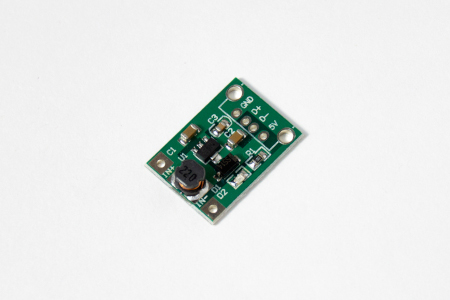
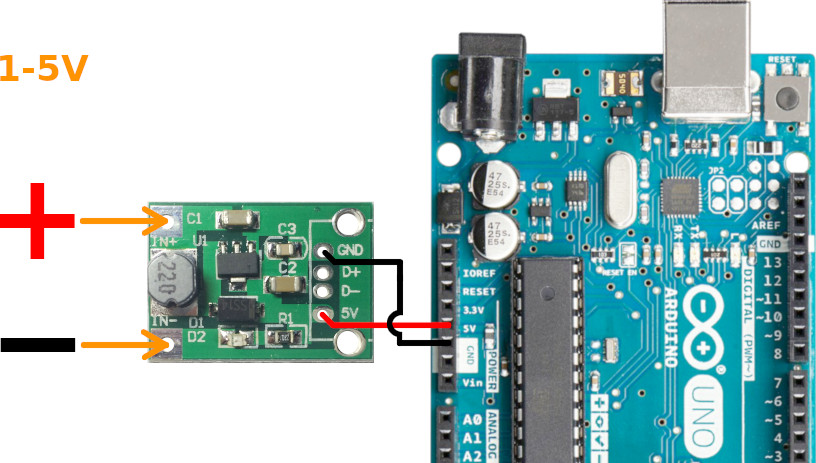
I have made a video tutorial about running your Arduino on a single AA battery:
If the voltage of your power source is higher than 5V, then you can use a linear voltage regulator or a step-down buck converter.
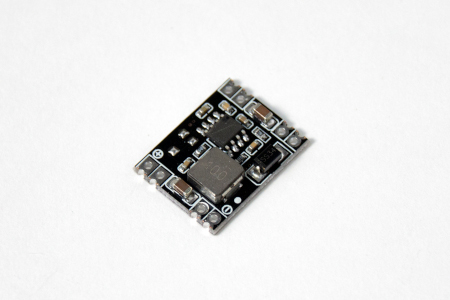
Buck converters are more efficient than linear regulators. They transform the input power to a different voltage level. Linear converters "burn" the excess voltage and thus do not go well with batteries. They waste energy by turning it into heat. The benefit of a linear regulator is that it is less electromagnetically noisy. If this electrical interference doesn’t matter in your circuit, then you can buy the cheap DC-DC step-down buck converters off of eBay.
The 5V regulator on the Arduino board is also a linear regulator.
When you power your Arduino through the 5V pin, then the Vin pin is unused. You cannot power your sensors and modules from the Vin pin.
Powering Your Arduino Via the USB Cable.
If you connect the USB cable to your Arduino, then it provides regulated 5 volts directly to the board, and the 5V regulator is not used.
Just like with powering the Arduino directly from the 5V pin, the Vin pin will be left unused. You cannot power your sensors and modules from the Vin pin.
5V Pin as a Power Output.
You can use the 5V pin to power sensors and modules connected to the Arduino. You have to check if the module you are connecting supports 5V power. Some devices are designed for 3.3V only!
The 5V pin is limited to 500mA of current if you are powering the Arduino with a USB cable. The onboard voltage regulator is rated for 800mA, but due to power dissipation issues, you shouldn’t go over 400 to 500mA.
If you need more power for your modules, then you should use an external power source.
3.3V Pin as a Power Output.
You can use the 3.3V pin to power sensors and modules that need 3.3V power.
It can supply about 100 to 150mA of current. The 3.3V regulator is connected to the output of the 5V regulator. Drawing current from the 3.3V regulator will dissipate heat in both the 3.3V regulator and the 5V regulator. This means that if you connect a 3.3V device to the 3.3V pin, then it also limits the maximum current you can use for the 5V modules connected to the 5V pin.
Источник:










